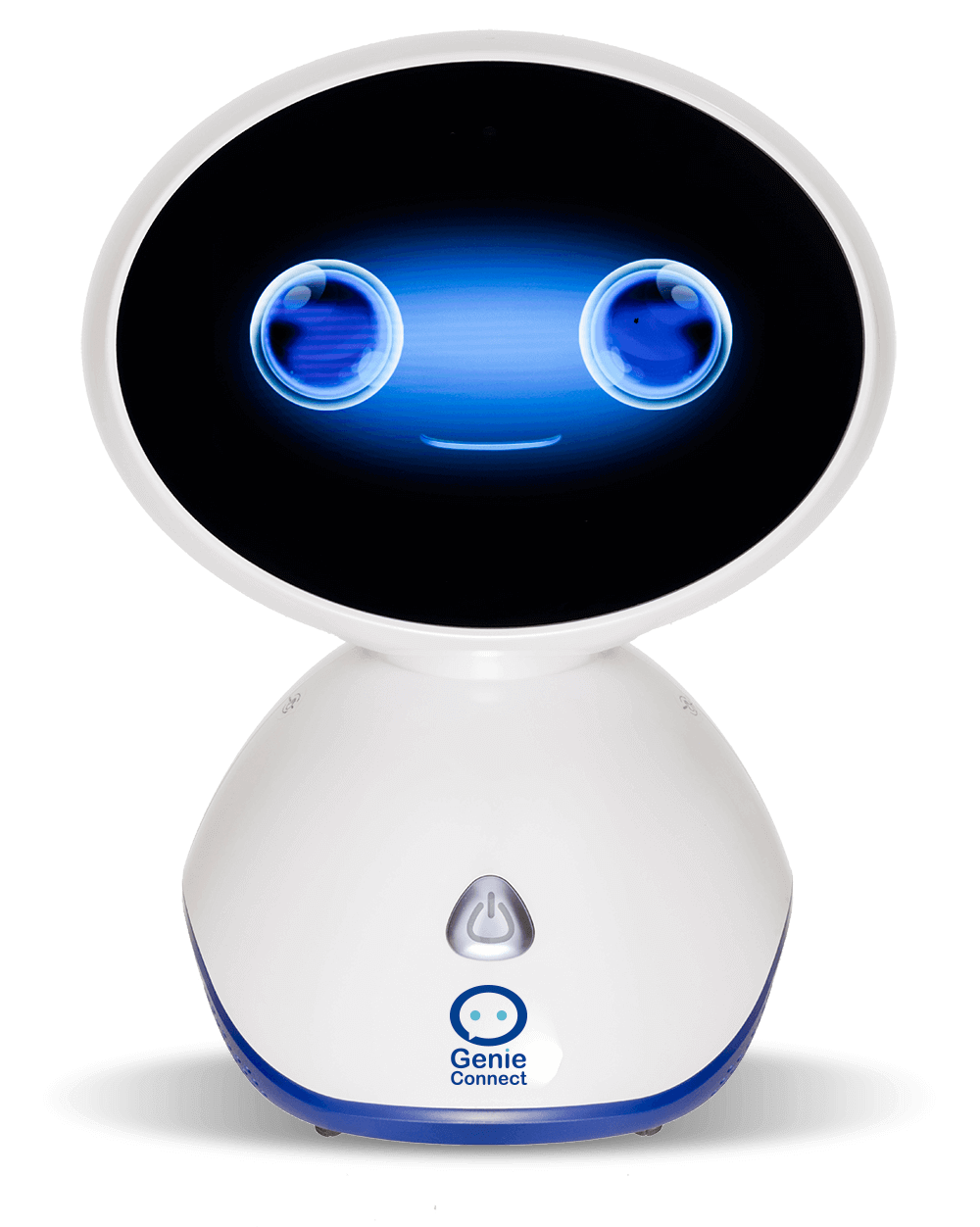Shop Dell 22 Monitor – E2223HN – 54.48cm
Dell 22 Monitor – E2223HN – 54.48cm
₨8,515.00 ₨15,990.00
Stay productive, no matter where you work. Reduce harmful blue light with this sleek 21.45 inch FHD hub monitor with ComfortView Plus.
Add to wishlist
Share
Display
Diagonal Viewing Size
54.48 cm (21.45 inches)Horizontal
478.66 mm (18.84 inches)Vertical
260.28 mm (10.25 inches)
Maximum Preset Resolution
1920 x 1080 at 60 Hz
Aspect Ratio
16:9
Pixel Pitch
0.249 mm x 0.241 mm
Pixel Per Inch (PPI)
103
Brightness
250 cd/m² (typical)
Color Support
Color gamut (typical):
72% (CIE1931)
83% (CIE1976)
Color depth:
16.7 Million
Contrast Ratio
3000:1 (typical)
Viewing Angle
178°/178°
Response Time
10 ms typical (Normal)
5 ms typical (Fast)
Panel Type
VA (Vertical Alignment)
Display Screen Coating
Anti-Glare
Backlight Technology
LED
ComfortView with Flicker-free screen
Yes
Dell Display Manager Compatibility
Yes
Remote Asset Management
Yes, via Dell Command I Monitor
GSA/TAA
No
Optional Soundbar
No
Adjustability
Tilt Only (-5° to 21°)
Flat Panel Mount Interface
VESA (100 mm)
Connectivity
Connectors
1 X VGA
1 X DisplayPort 1.2
1 X HDMI 1.4HDCP Support
HDMI HDCP 1.2
Security
Security lock slot (cable lock sold separately)
Dimensions & Weight
Dimensions (with stand)
Height 384.17 mm (15.12 inches)
Width 504.2 mm (19.85 inches)
Depth 171.00 mm (6.73 inches)Weight (panel only – for VESA mount/ no cables)
2.26 kg (4.98 lb)Weight (monitor and cables with stand)
3.04 kg (6.70 lb)
Weight (with packaging)
4.14 kg (9.13 lb)
Power
AC input voltage/frequency/current
100 VAC to 240 VAC / 50 Hz or 60 Hz ± 3 Hz / 1.5 A (typical)Power Consumption (Operational)
0.3 W (Off Mode)
0.3 W (Standby Mode)
12.13 W (On Mode)
19 W (Max)Power Consumption Stand by/Sleep
Less than 0.3 W
Support Services
Standard Service Plan
3 Years Advanced Exchange Service and Limited Hardware WarrantyOptional Service Plan
Dell ProSupport
In The Box
Components
Monitor with standCables
Power cable
1 X HDMI Cable
1 X VGA Cable (EMEA and Japan only)
1 X VESA screw coverDocumentation
Quick Setup Guide
Safety and regulatory information
Features & Design
Picture of a Dell E2223HN Monitor with a green and white background on the screen.
The essentials you need to be more productive
Wide viewing angle: See your work in superb FHD clarity and get consistent views across a wide 178°/178° viewing angle.
Crisp images: Get an impressive 3000:1 contrast ratio for deeper blacks, brighter whites and vivid color.
Easy on the eyes: Enjoy a flicker-free screen with ComfortView, a software feature that reduces harmful blue light emissions. It’s designed to optimize eye comfort even over an extended viewing period.
Download Brochure
Functional, space-saving design
Convenient connectivity: Connect to current and legacy systems via HDMI and VGA ports.
Maximize your desktop: Cut clutter with space-saving features like a compact stand and improved cable management that hides cables while complementing any workspace.
Clean, simple design: A slim bezel adds a modern look.
Adapts to your needs: Make your workspace your own with VESA-compatible mounts and stands.
Picture of a Dell E2223HN Monitor with a Dell keyboard and mouse in front of the product all seen from above.
Picture of a Dell E2223HN Monitor with 3 different tools opened on the screen.
Dell Display Manager
Productive at every level: Easy Arrange allows you to easily tile multiple applications across one or more screens with 38 pre-set window partitions and the ability to personalize up to five windows, giving you improved multitasking abilities.
Seamless transitions: The auto-restore feature remembers where you left off, so applications will go back to where you left them, even after you’ve unplugged.
The key to convenience: Shortcut keys can save you even more time, letting you easily configure your display management settings so you can get to work faster.
More ways to manage: Asset management reports allow IT managers to quickly capture and track monitor information as well as configure multiple monitors at once through a single setup.
Ports & Slots
Security lock slot (based on Kensington Security Slot™)
Power port
HDMI port
VGA port
Cables Included:
Power cable
HDMI cable
| brand | Dell |
|---|
 Cart is empty
Cart is empty